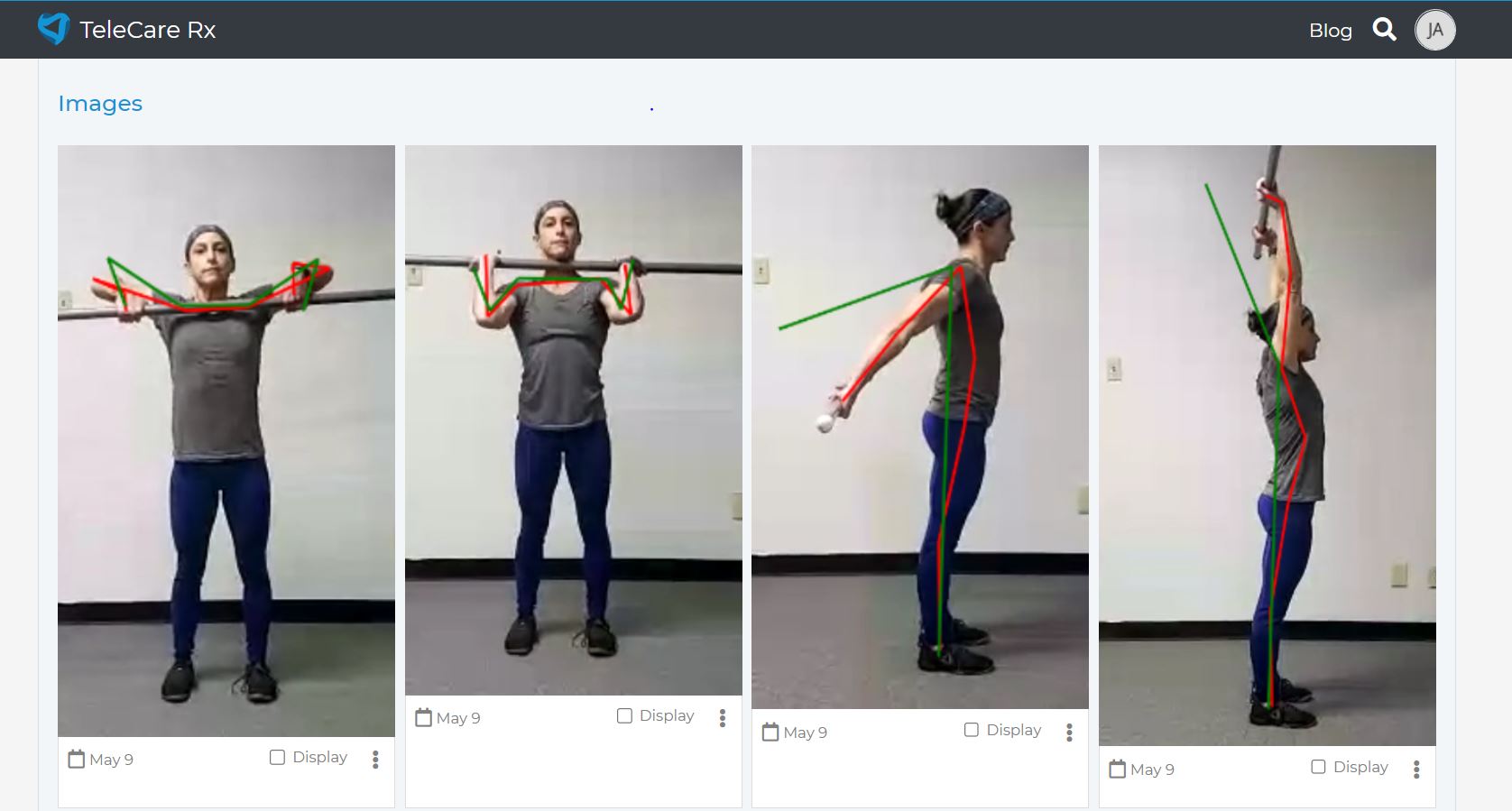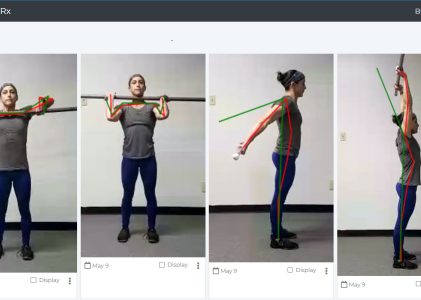Grab the Opportunity
The initial visit is complete, and the patient is engaged. They see you as an expert and there is excitement. Yet, they may not be fully sold on your solution to their problem. Time has passed since the first visit and second thoughts may be subconsciously lurking.
Fortunately, you have TeleCare Rx software. With the video assessment review and still frame images, you can quickly recover the important aspect of the last visit. Letting the images and video do the talking, you can re-engage the patient in seconds reminding them of the realities you are going to fix together.
Let’s break it down.
Video Review
Patients will consider what they hear, but they will believe what they see. This is especially true when they see themselves. They can’t argue with the reality of images and especially video.
Radiography has been a huge part of chiropractic. For better or worse, it has helped us with patient education and initial buy-in. Yet, its effect is starting to diminish as better technologies emerge, and social norms evolve.
Think about it. The overwhelming majority of our patients spend an unfortunately large amount of time on social media platforms that are based entirely on imagery and video. What better way to communicate then by using the same format?
The video review feature allows you to recapture the intensity of the first visit while re-engaging the patient with the reality of the problem.
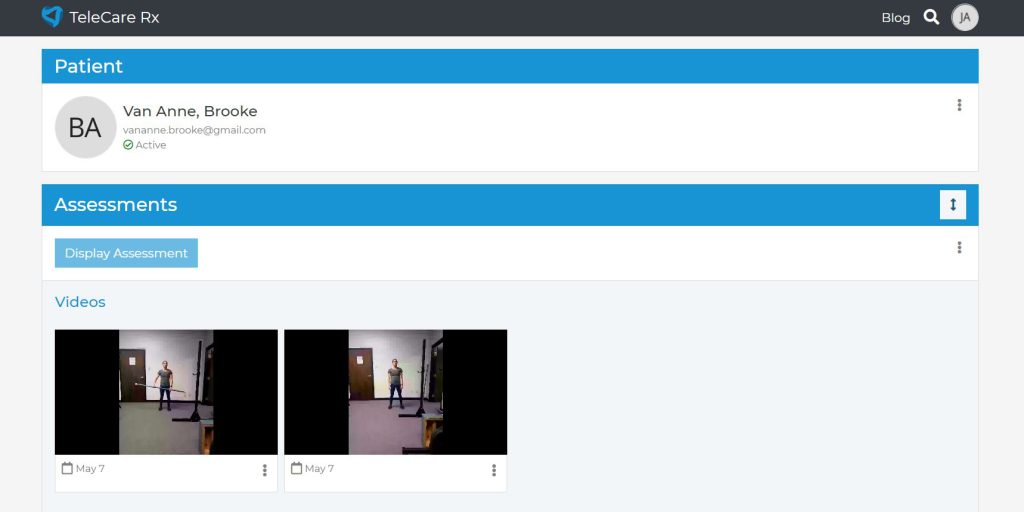
Still Frame with Annotation
A constantly changing video can make it difficult to show all the patient’s issues. Thankfully, TeleCare Rx has many features that can capture the moment.
The slow-motion feature will reduce the speed of the video by 50% allowing for an easy visual of posture or movement problems. And at any point, the video can be paused to show precise problems for greater patient awareness.
Annotation is also a very powerful feature. It allows for drawing and line placement to highlight where the patient is and where you want them to be in the future. And if you want to capture an image for future reference, you can crop and save the image to the patient assessment.
It’s always best to have the annotations done before the patient arrives. That way, you can simply show the video or display the images quickly. But if you want to go through it with the patient, it is a very quick, user-friendly, and powerful process.
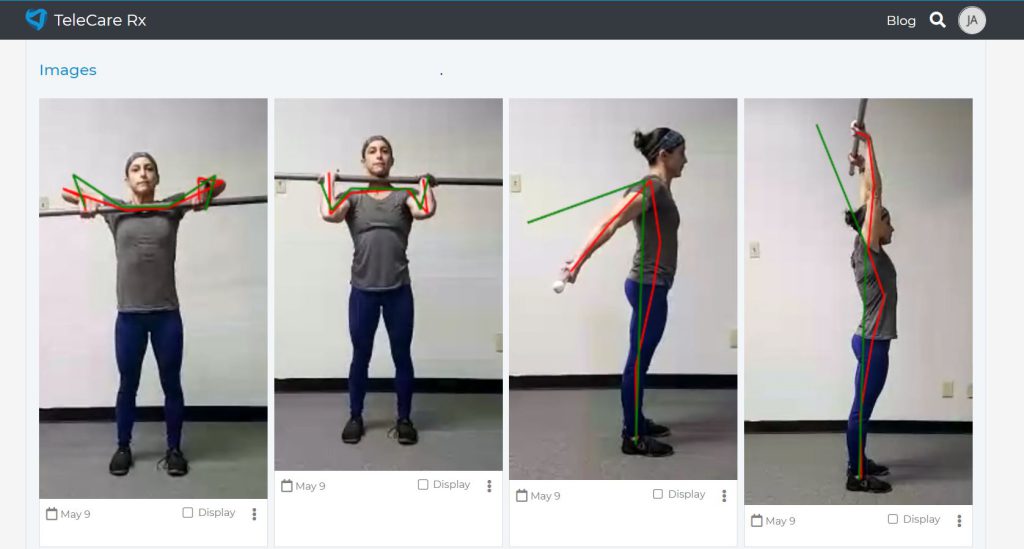
Awareness of Future Comparison
Whether the patient realizes it or not, they want assurance that things will get better with treatment. Sure, everyone wants to feel better. But we’re all wanting something more – some greater value.
Having used this feature for the last year, I can’t tell you how many times I’ve seen patients self-motivate right in front of me. The notion of not only wanting to feel better but be better swells within them. They turn and say something to the effect of, “I can’t wait to redo those in the future!”
That is a fully bought-in patient.
Check out this video for a real-time example: